I2C EEPROM にファイルを書き込む [Arduino]
準備するものは、恵梨沙フォントのファイルと、Tera Termというソフトです。
恵梨沙フォントのダウンロード : Vector ソフトを探す!:
http://www.vector.co.jp/soft/dl/data/writing/se013782.html
ダウンロード - Tera Term (テラターム) - SourceForge.JP
http://sourceforge.jp/projects/ttssh2/releases/
続いて、Arduino にシリアルから送られてきたデータをEEPROMに書き込むスケッチをUploadします。
EEPROMは書き込む段階で数msecほどかかるようなので、8バイト毎にデータを書き込むようにしました。
(8で割り切れるファイルサイズでないといけません)
4800 baud でデータを送信します。
Arduino playground のスケッチをまるパクりです。
続いて、Tera Term を起動します。
Arduino がつながったシリアルポートを選択。
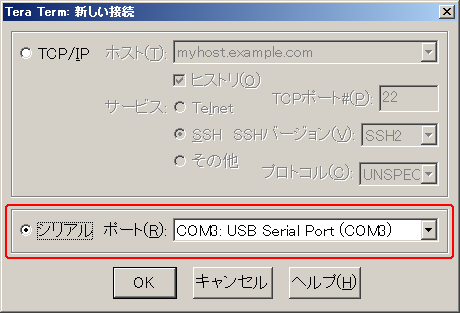
メニューから、 設定(S) → シリアルポート(E)... を開きます。
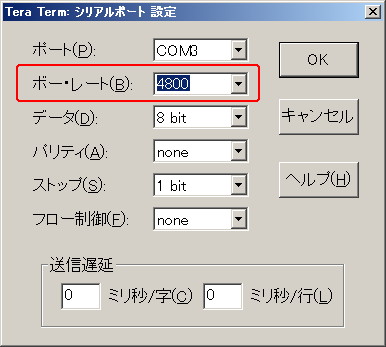
ここで、ボーレートを4800 にします。(スケッチで9600 baudとした場合、ボーレートは9600で送信遅延を 1ミリ秒/字 にすればOKでした。)
またメニューから、ファイル(F) → ファイル送信(S)... を開いて
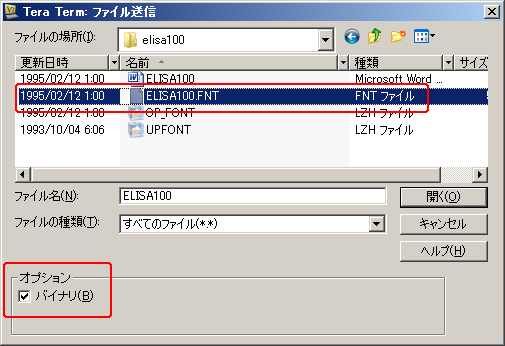
忘れずに、バイナリ(B) にチェックをいれて、ELISA100.FNT を選択し、開く(O) で送信が完了します。
ちゃんと書き込めているかどうかのチェックをするスケッチです。
これも、Arduino playground のスケッチをほぼまるパクりです。
シリアルモニターで、JISコード順に文字がでてきたら成功です。
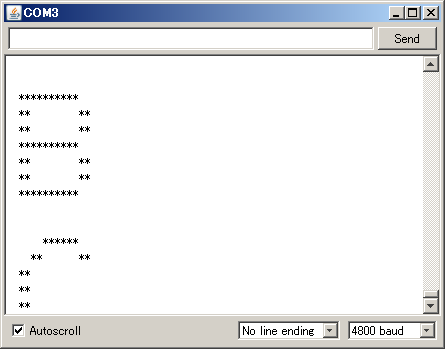
JISコードは扱いにくいので、シフトJISにしたり、半角用のフォントがないので半角を全角にしたりと、日本語独自の問題があります。次回はこのあたりを解決したいと思います。
恵梨沙フォントのダウンロード : Vector ソフトを探す!:
http://www.vector.co.jp/soft/dl/data/writing/se013782.html
ダウンロード - Tera Term (テラターム) - SourceForge.JP
http://sourceforge.jp/projects/ttssh2/releases/
続いて、Arduino にシリアルから送られてきたデータをEEPROMに書き込むスケッチをUploadします。
EEPROMは書き込む段階で数msecほどかかるようなので、8バイト毎にデータを書き込むようにしました。
(8で割り切れるファイルサイズでないといけません)
4800 baud でデータを送信します。
Arduino playground のスケッチをまるパクりです。
#include <Wire.h> //I2C library unsigned int addr=0; //first address byte buf[8]; void setup() { Wire.begin(); // initialise the connection Serial.begin(4800); delay(10); //add a small delay } void loop() { if( Serial.available() >= 8 ){ for(int i=0; i<8; i++) buf[i] = Serial.read(); i2c_eeprom_write_page( 0x50, addr, buf, 8 ); delay(10); //add a small delay addr += 8; } } // WARNING: address is a page address, 6-bit end will wrap around // also, data can be maximum of about 30 bytes, because the Wire library has a buffer of 32 bytes void i2c_eeprom_write_page( int deviceaddress, unsigned int eeaddresspage, byte* data, byte length ) { Wire.beginTransmission(deviceaddress); Wire.send((int)(eeaddresspage >> 8)); // MSB Wire.send((int)(eeaddresspage & 0xFF)); // LSB byte c; for ( c = 0; c < length; c++) Wire.send(data[c]); Wire.endTransmission(); }
続いて、Tera Term を起動します。
Arduino がつながったシリアルポートを選択。
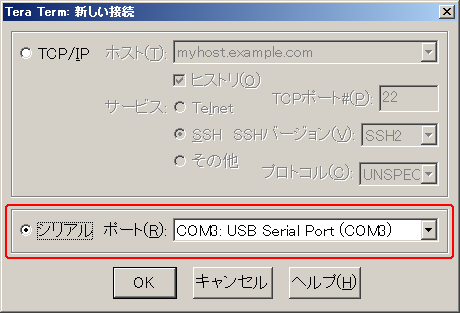
メニューから、 設定(S) → シリアルポート(E)... を開きます。
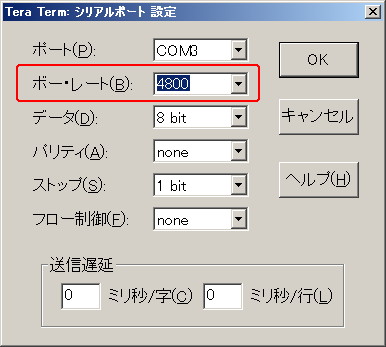
ここで、ボーレートを4800 にします。(スケッチで9600 baudとした場合、ボーレートは9600で送信遅延を 1ミリ秒/字 にすればOKでした。)
またメニューから、ファイル(F) → ファイル送信(S)... を開いて
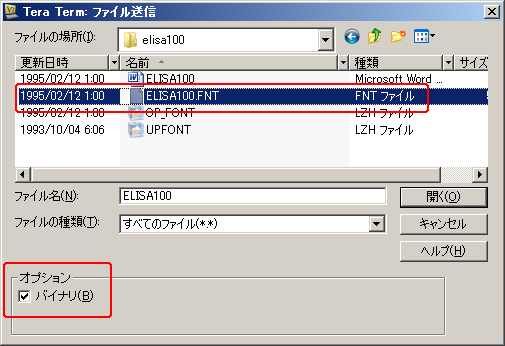
忘れずに、バイナリ(B) にチェックをいれて、ELISA100.FNT を選択し、開く(O) で送信が完了します。
ちゃんと書き込めているかどうかのチェックをするスケッチです。
これも、Arduino playground のスケッチをほぼまるパクりです。
#include <Wire.h> //I2C library unsigned int addr=0; //first address byte buf[8]; void setup() { Wire.begin(); // initialise the connection Serial.begin(4800); delay(10); //add a small delay } void loop() { i2c_eeprom_read_buffer( 0x50, addr, buf, 8 ); for(int i=0; i<8; i++) { for(int j=7; j>=0; j--) { Serial.print( bitRead(buf[i], j) ? "**":" " ); } Serial.println(""); } Serial.println(""); addr += 8; } // maybe let's not read more than 30 or 32 bytes at a time! void i2c_eeprom_read_buffer( int deviceaddress, unsigned int eeaddress, byte *buffer, int length ) { Wire.beginTransmission(deviceaddress); Wire.send((int)(eeaddress >> 8)); // MSB Wire.send((int)(eeaddress & 0xFF)); // LSB Wire.endTransmission(); Wire.requestFrom(deviceaddress,length); int c = 0; for ( c = 0; c < length; c++ ) if (Wire.available()) buffer[c] = Wire.receive(); }
シリアルモニターで、JISコード順に文字がでてきたら成功です。
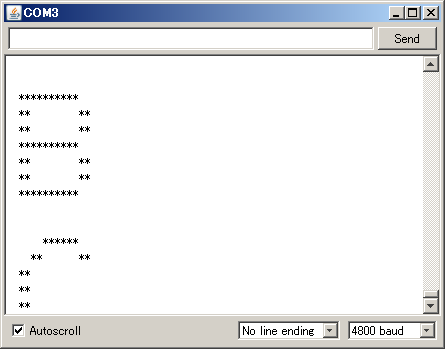
JISコードは扱いにくいので、シフトJISにしたり、半角用のフォントがないので半角を全角にしたりと、日本語独自の問題があります。次回はこのあたりを解決したいと思います。
2011-05-24 20:41
nice!(1)
コメント(0)
トラックバック(1)




コメント 0