I2C OLED (SSD1306)に画像を出す。Wire版 [Arduino]
Wireライブラリー + delay() を使って一般的なArduinoでだいたい動くようにしました。
・ATtiny 412 (megaTinyCore)
・UNO R1 (ATmega328)
・UNO R4 MINIMA (RA4M1)
・RL78/G15 Fast Prototyping Board
で動くことを確認しました。
ATyiny202には 2269バイトとフラッシュメモリ 2kByteをオーバーしてしまい不可でした。
こんな感じで、、
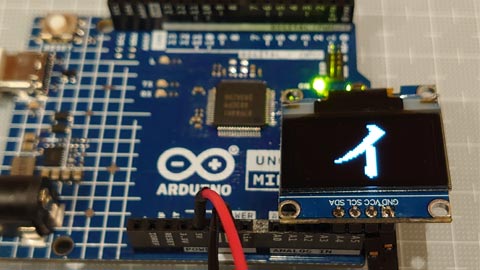
ブレッドボードなしでつないでみた。
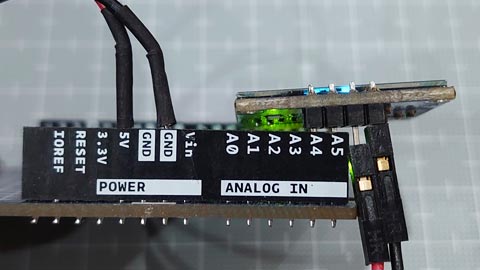
・ATtiny 412 (megaTinyCore)
・UNO R1 (ATmega328)
・UNO R4 MINIMA (RA4M1)
・RL78/G15 Fast Prototyping Board
で動くことを確認しました。
ATyiny202には 2269バイトとフラッシュメモリ 2kByteをオーバーしてしまい不可でした。
こんな感じで、、
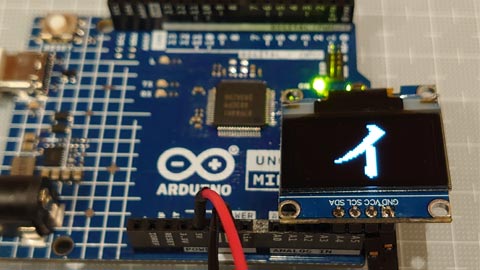
ブレッドボードなしでつないでみた。
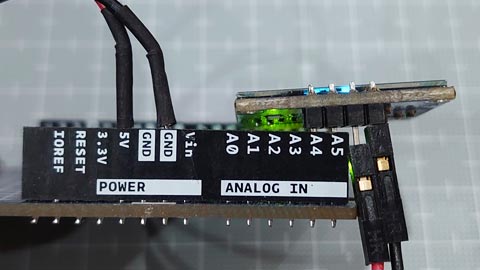
// tinyOLEDdemo - controlling an I²C OLED (SSD1306)
#include <Wire.h>
uint8_t const img_i[] = { 32, 32, // px
0x00, 0x00, 0x00, 0x00, 0x00, 0x00, 0x00, 0x00, 0x00, 0x00, 0x00, 0x00, 0x00, 0x00, 0x00, 0x00,
0x00, 0x00, 0x00, 0x82, 0xee, 0xfe, 0xfe, 0xfc, 0xf8, 0x70, 0x20, 0x00, 0x00, 0x00, 0x00, 0x00,
0x00, 0x00, 0x00, 0x00, 0x00, 0x00, 0x00, 0x00, 0x00, 0x00, 0x00, 0x00, 0x80, 0xc0, 0xe0, 0xf0,
0xf8, 0x7e, 0xff, 0xff, 0xef, 0xc7, 0x03, 0x01, 0x00, 0x00, 0x00, 0x00, 0x00, 0x00, 0x00, 0x00,
0x00, 0x00, 0x00, 0x20, 0x20, 0x30, 0x10, 0x18, 0x1c, 0x0e, 0x0f, 0x07, 0x07, 0x03, 0x01, 0x01,
0x00, 0x00, 0xff, 0xff, 0xff, 0xff, 0x00, 0x00, 0x00, 0x00, 0x00, 0x00, 0x00, 0x00, 0x00, 0x00,
0x00, 0x00, 0x00, 0x00, 0x00, 0x00, 0x00, 0x00, 0x00, 0x00, 0x00, 0x00, 0x00, 0x00, 0x00, 0x00,
0x00, 0x1e, 0x3f, 0x7f, 0x3f, 0x3f, 0x00, 0x00, 0x00, 0x00, 0x00, 0x00, 0x00, 0x00, 0x00, 0x00
};
uint8_t const img_qr[] = { 23, 23, // px
0xff, 0x01, 0x7d, 0x45, 0x45, 0x45, 0x7d, 0x01, 0xff, 0x2b, 0xcb, 0x71, 0xdf, 0x01, 0xff, 0x01,
0x7d, 0x45, 0x45, 0x45, 0x7d, 0x01, 0xff, 0xff, 0x59, 0x55, 0x7d, 0x71, 0x49, 0x67, 0x55, 0xf9,
0x3d, 0xc2, 0x8b, 0x57, 0x91, 0x3d, 0x77, 0xc9, 0x27, 0xb9, 0x93, 0x71, 0xf7, 0xff, 0xff, 0xc0,
0xdf, 0xd1, 0xd1, 0xd1, 0xdf, 0xc0, 0xff, 0xc1, 0xf3, 0xfa, 0xcd, 0xd5, 0xc8, 0xc5, 0xea, 0xe6,
0xe8, 0xd8, 0xcb, 0xec, 0xff
};
// ---- OLED Implementation ----------------------------------------------------
#define OLED_ADDR 0x3c // OLED write address (Wire lib.:0x3c)
#define OLED_CMD_MODE 0x00 // set command mode
#define OLED_DAT_MODE 0x40 // set data mode
const uint8_t OLED_INIT_CMD[] = { // OLED init settings
0xA8, 0x3F, // set multiplex (HEIGHT-1): 0x1F for 128x32, 0x3F for 128x64
0x22, 0x00, 0x07, // set min and max page
0x20, 0x00, // set horizontal memory addressing mode
0xDA, 0x12, // set COM pins hardware configuration to alternative
0x8D, 0x14, // enable charge pump
0xAF // switch on OLED
};
void OLED_init(void) { // OLED init function
Wire.begin(); // initialize I2C first
Wire.beginTransmission(OLED_ADDR); // start transmission to OLED
Wire.write(OLED_CMD_MODE); // set command mode
for (uint8_t i=0; i<sizeof(OLED_INIT_CMD); i++) Wire.write(OLED_INIT_CMD[i]); // send the command bytes
Wire.endTransmission(); // stop transmission
}
void OLED_cursor(uint8_t xpos, uint8_t ypos) {// OLED set the cursor
Wire.beginTransmission(OLED_ADDR); // start transmission to OLED
Wire.write(OLED_CMD_MODE); // set command mode
Wire.write(xpos & 0x0F); // set low nibble of start column
Wire.write(0x10 | (xpos >> 4)); // set high nibble of start column
Wire.write(0xB0 | (ypos & 0x07)); // set start page
Wire.endTransmission(); // stop transmission
}
void OLED_clear(uint8_t p) { // OLED clear screen with pattern
OLED_cursor(0, 0); // set cursor at upper left corner
for(uint8_t j=1024/16; j; j--) {
Wire.beginTransmission(OLED_ADDR); // start transmission to OLED
Wire.write(OLED_DAT_MODE); // set data mode
for(uint8_t i=16; i; i--) Wire.write(p);// clear the screen with p
Wire.endTransmission(); // stop transmission
}
}
void OLED_image(uint8_t xpos, uint8_t ypos, const uint8_t *d) {// OLED set image
const uint8_t w=*d++, h=*d++;
for(uint8_t y=0, i=0; y<(h+7)/8; y++) {
OLED_cursor(xpos, ypos + y); // set the cursor
for(uint8_t x=0; x<w; x++) {
if( !i ) {
Wire.beginTransmission(OLED_ADDR);// start transmission to OLED
Wire.write(OLED_DAT_MODE); // set data mode
}
Wire.write( *d++ );
if( ++i==31 || w-x==1 ) {
Wire.endTransmission(); // stop transmission
i=0;
}
}
}
}
void OLED_image2x(uint8_t xpos, uint8_t ypos, const uint8_t *d) {// OLED set 2x image
const uint8_t x2[]={ 0x0,0x3,0xc,0xf,0x30,0x33,0x3c,0x3f,0xc0,0xc3,0xcc,0xcf,0xf0,0xf3,0xfc,0xff };
const uint8_t w=*d++, h=*d++;
for(uint8_t y=0, i=0; y<(h+3)/4; y++) {
OLED_cursor(xpos, ypos + y); // set the cursor
for(uint8_t x=0, t; x<w; x++) {
if( !i ) {
Wire.beginTransmission(OLED_ADDR);// start transmission to OLED
Wire.write(OLED_DAT_MODE); // set data mode
}
Wire.write( t = x2[ d[x+(y/2)*w] >> (y%2*4) & 0xf ] );
Wire.write( t );
if( (i+=2)>29 || w-x==1 ) {
Wire.endTransmission(); // stop transmission
i=0;
}
}
}
}
// ---- Main Function ----------------------------------------------------------
void setup() {
delay(100); // add delay
OLED_init(); // setup I2C OLED
}
void loop() {
OLED_clear(0x00); // clear screen with black
OLED_image( 48, 2, img_i );
delay(1000);
OLED_image2x( 32, 0, img_i );
delay(2000);
OLED_clear(0xff); // clear screen with white
OLED_image( 52, 2, img_qr );
delay(1000);
OLED_image2x( 40, 1, img_qr );
delay(4000);
}
2023-10-23 19:59
nice!(0)
コメント(0)




コメント 0